The Karnataka Common Entrance Test (KCET) hall ticket release date for 2025 was officially confirmed by Karnataka Examinations Authority (KEA), with admit cards made available from April 6, 2025. Your hall ticket includes key information such as exam timings, subject codes, and the full address of your assigned test centre. It must be carried along with valid photo identification without any complications.
In this blog, you'll get accurate steps to download the KCET admit card, understand what to check, and know what to avoid on exam day.
KCET Admit Card Release Date: When it Went Live
In 2025, 3,30,787 candidates registered for the KCET exam 2025. The KCET admit card was officially released on 6th April 2025, and you can download it from the KEA website using your login credentials.
Here’s a quick overview:
For the KCET hall ticket download 2025, you can check out the following link:
If you want to learn more about the KCET exam date, check out KCET 2025 Exam Date: Registration, Admit Card, Form Correction, Result & Counselling for better insights.
Get 50 Lacs No Collateral Education Loan
Step-by-Step Guide to Download the KCET Admit Card
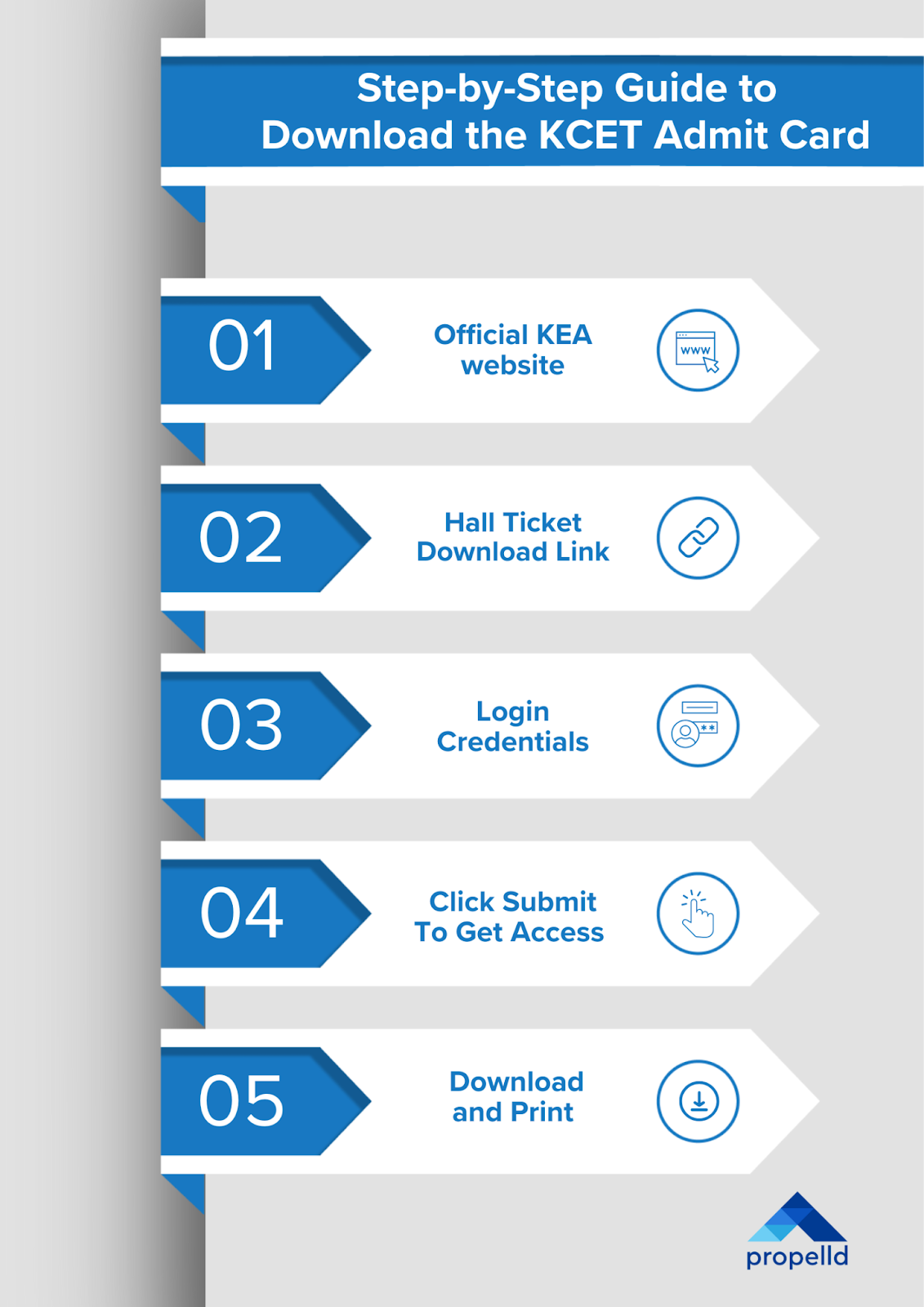
Accessing your KCET admit card requires logging into the official KEA portal using your application number and date of birth, which must match exactly as entered during registration.
Here’s a step-by-step guide to download your KCET admit card:
Step 1: Visit the official KEA website
Visit the official KEA website, which serves as the designated portal for KCET 2025 services.
Step 2: Select the UGCET 2025 - Hall Ticket Download Link
You can find the active admit card link under the latest announcements or the admission section. The link usually reads (UGCET 2025 - Download Hall Ticket).
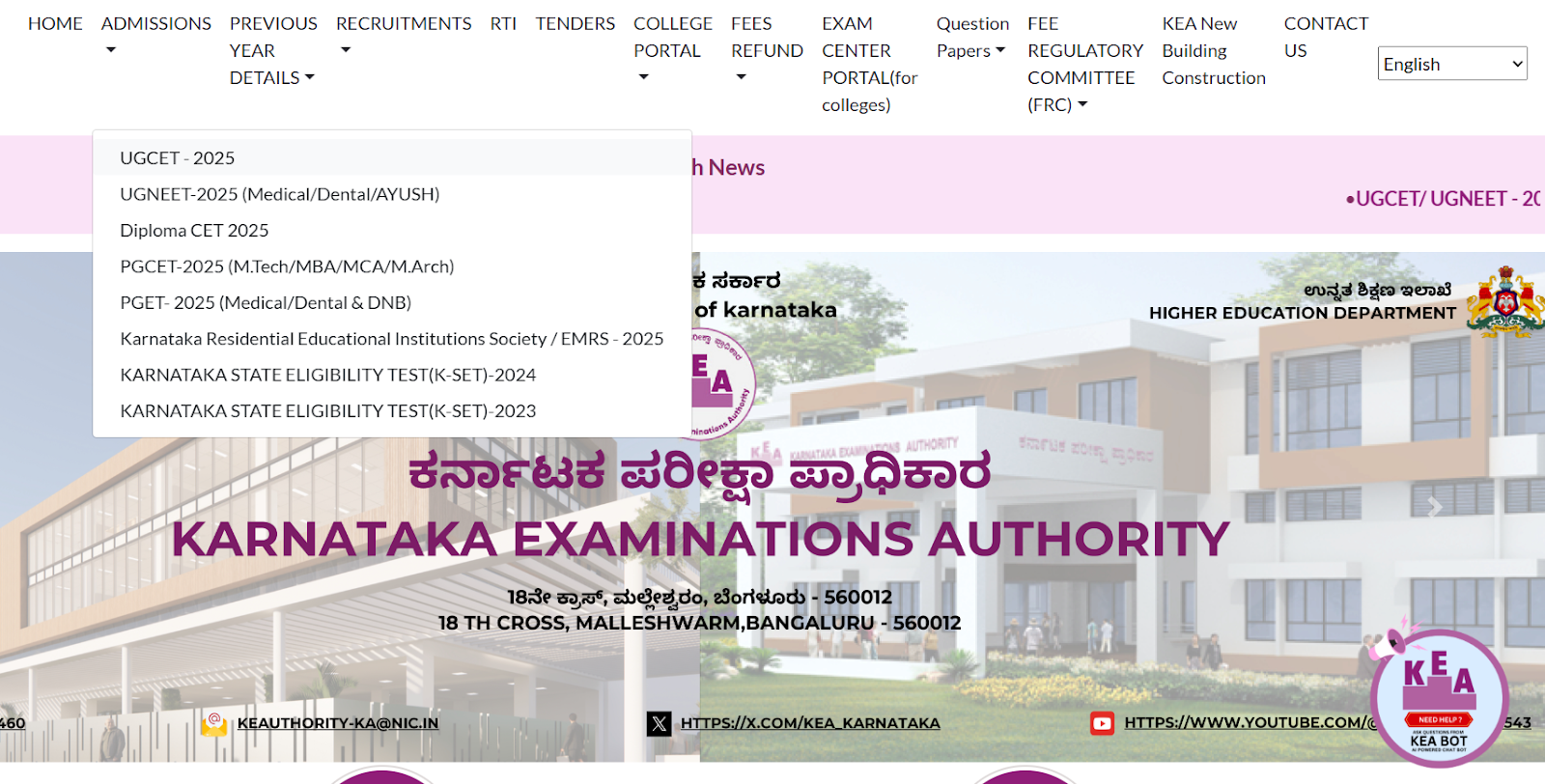
Step 3: Entering Your Login Credentials
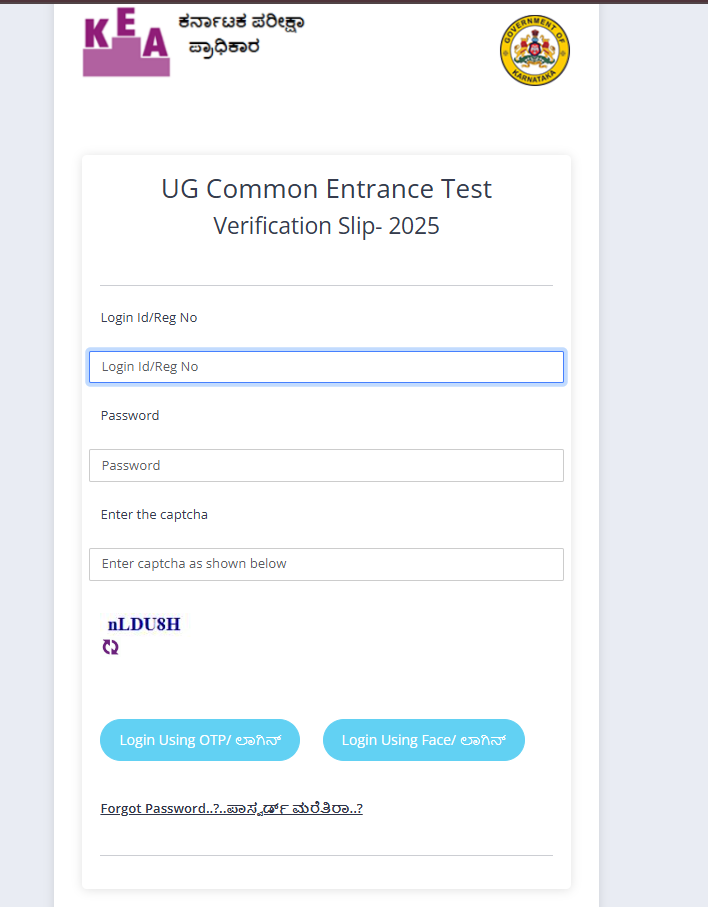
It is essential to enter your application number and date of birth in the format DD/MM/YYYY. Moreover, you should avoid extra spaces or any other inaccurate formats, as the system may not accept such special characters.
Step 4: Click Submit To Get Access To Your KCET Admit Card
Upon successful submission, your KCET admit card must be visible. Please review it thoroughly for any discrepancies in your name, photo, signature, or exam center.
Step 5: Download and Print
Use the download option to save the PDF and print multiple copies for safety. Carry one to the exam centre and keep the others as backup for KCET counselling or future use.
Education loan - 2 Days Approval. 3 Steps Process. 4 Documents Required
Essential Details To Look For in the KCET Admit Card 2025
Once you have accessed your KCET admit card 2025, it is necessary to double-check every detail to make sure there are no errors that could cause issues on exam day.
1. Full Name of the Candidate
Ensure your name is spelled exactly as submitted during the KCET application. Any variation could lead to identity verification problems at the exam centre.
2. Application Number and CET Number
These unique identifiers confirm your registration. You'll need them again during result declaration and counselling, so make note of both.
3. Photograph and Digital Signature
The photo and signature should be visible. If either is blurred or incorrect, report it to KEA for re-issuance.
4. Subject-Wise Exam Schedule and Timings
Your admission card will specify the dates and shift timings for each subject: Physics, Chemistry, Mathematics/Biology, and Kannada.
5. Name and Complete Address of the Exam Center
The location should be precise and reachable from your place of stay. Visit the centre a day before if it’s unfamiliar to avoid last-minute confusion.
6. Language
If you selected Kannada or another language as your medium of instruction during registration, confirm that it appears correctly on your admit card.
7. Exam Day Instruction Issued by KEA
These include reporting time, items to carry, such as a valid photo ID, and a list of prohibited items.
8. Helpline Details
In case of any issues, like errors in the admit card or technical problems, you should find KEA’s contact number or email listed.
Learn more about your KCET ranks with KCET Rank Predictor 2025: Calculate Your Expected Rank & Check Admission Chances.
What to Do If You Spot an Error on Your KCET Admit Card?
If your KCET admit card has any incorrect or missing information, you will need to act quickly to avoid any complications on exam day.
Here’s what to look for:
1. Verify With Your Application Form
Verify that your admission card matches the information on your submitted application. This helps confirm whether the issue originated during registration or after processing.
2. Call the KEA Helpline
Reach out to KEA at 080-23460460 and clearly explain the problem. Keep your application number ready for quick reference.
3. Send a Formal Email
Email to the official email address keauthority-ka@nic.in with your name, application number, a clear description of the issue, and relevant attachments.
4. Visit a KEA Help Centre
If the issue is critical or time-sensitive, visit a nearby KEA facilitation centre. In-person requests can be addressed more quickly during office hours.
5. Wait for The Corrected Version
Do not attend the exam with incorrect details. Wait for KEA to issue an updated admit card or provide written confirmation before proceeding.
What KCET Candidates Are Struggling With During the Admit Card?
From misprinted subjects to misplaced hall tickets, students are encountering several issues just days before the exam, raising serious concerns over resolution timelines.
Here are some of the common concerns on Reddit:
A Reddit user in r/kcet posted:
“Lost my KCET Admit card.”
Insights: Losing the admit card just before the exam creates unnecessary stress and jeopardises entry. Many students appear to be unaware of the backup steps or reissue procedures provided by KEA.
Another Reddit user on also r/kcet asked:
“Hey, I received the admit card today for KCET.In the application form, I selected PCB as my subject, but in the Admit card, PCMB is mentioned. Is there anyone who is facing the same issue?”
Insights: Incorrect subject codes on the admit card could affect seating, paper distribution, and evaluation. Such errors highlight potential gaps in either the application process or KEA’s backend system.
What do we infer from these posts?
Students are facing avoidable admit card issues that affect readiness:
- Admit card misplacement is a common issue, and students often lack clarity on retrieval procedures.
- Subject combination errors could create severe mismatches during the exam.
- Most students aren’t aware of KEA’s correction or reissue protocols and deadlines.
Tip: If you’ve lost your admit card or noticed errors, immediately email KEA with your application number and screenshot proof to request correction or duplicate access without delay.
Items to Avoid on Your KCET Exam Day
To avoid disqualifications or unnecessary stress on the KCET exam day. It is essential to be aware of which items are strictly prohibited inside the examination hall.
1. Mobile Phones and Electronic Devices
Phones, smartwatches, calculators, Bluetooth devices, or any digital gadgets are strictly prohibited, even if switched off.
2. Books or Printed Material
Carrying textbooks, handwritten notes, or printed sheets, whether intentional or not, can lead to cancellation of your paper.
3. Stationery Items Beyond What’s Allowed
Only a transparent pen and an admit card are permitted. Geometry boxes, erasers, or pencil boxes are not allowed unless specified for a paper.
4. Personal Belongings like Bags and Wallets
KEA does not provide storage space at exam centres. Avoid bringing handbags, wallets, or valuable personal items.
5. Wearables with Hidden Tech Features
Smart bands, fitness trackers, or digital glasses should be avoided; even regular watches are not permitted inside the hall.
The KCET admit card is a crucial document that carries your exam schedule, centre details, and essential guidelines for the test day. This blog has covered the release date, download process, basic instructions, and what to do in case of errors. Ensure you download your KCET admit card early, verify every detail, and keep multiple copies ready for a seamless exam experience.
If you are worried about your finances after the KCET examination? Propelld can help you secure your career with its full range of digital, customised loan options, along with zero hidden charges, quick approvals, and more.
Don’t let finances affect your KCET career. Apply with Propelld today and focus on securing your seat in top colleges in Karnataka!



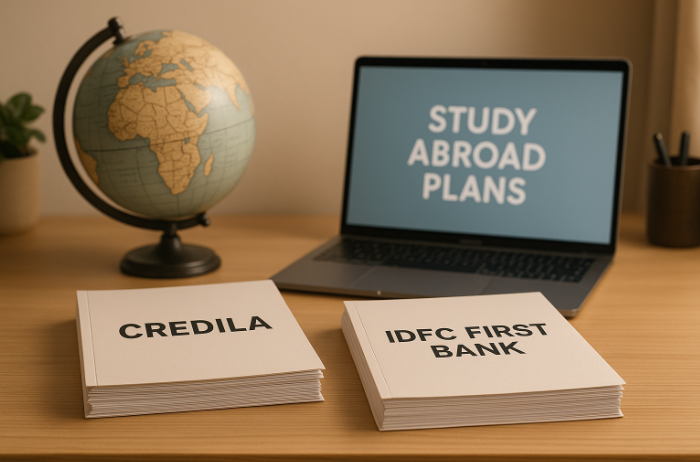







.svg)